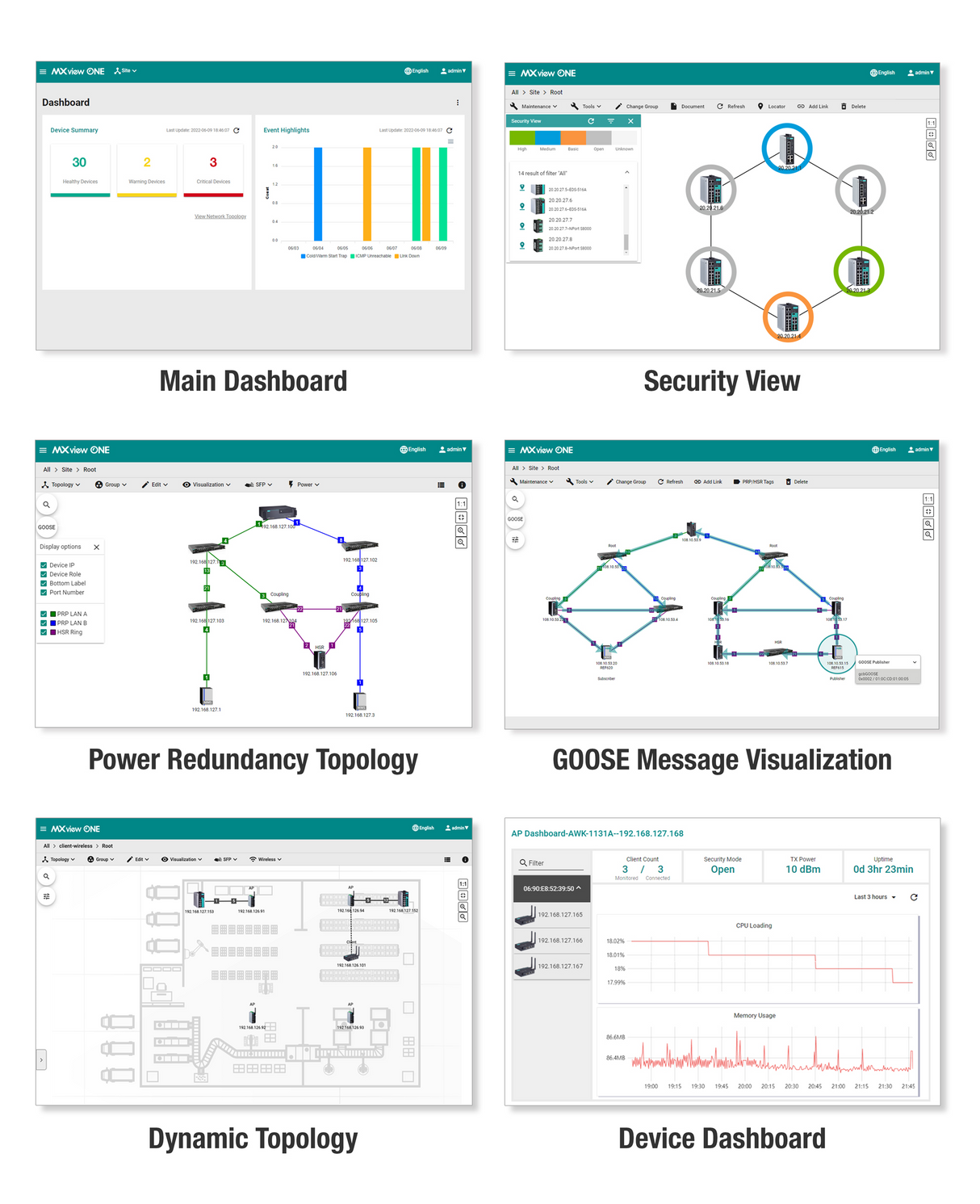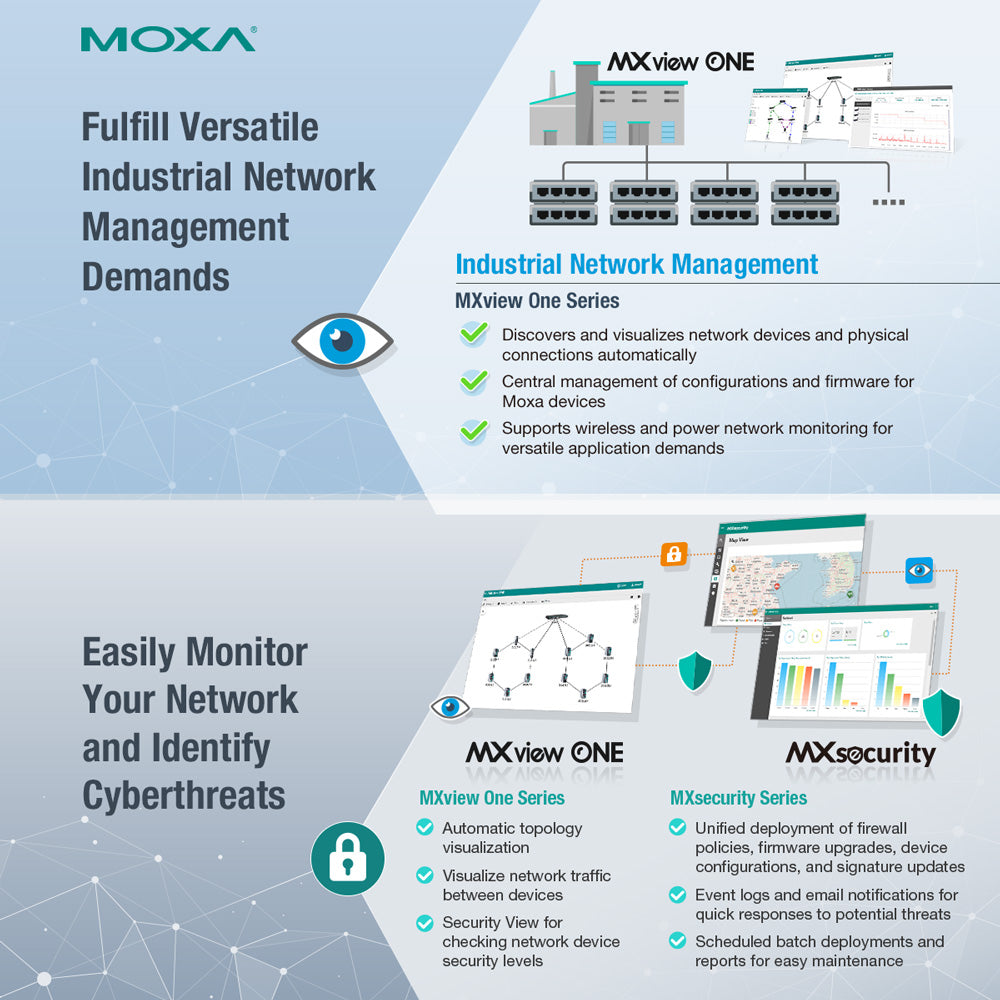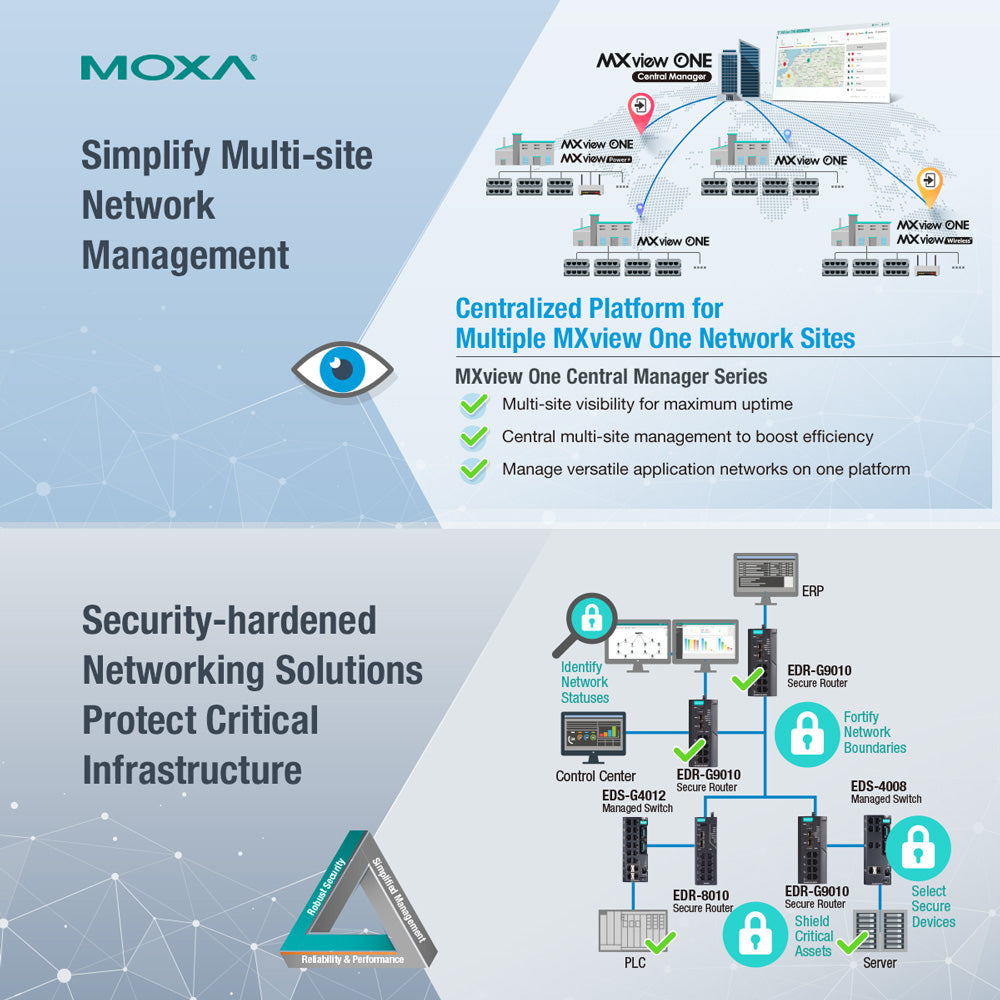- Discovers and visualizes network devices and physical connections automatically
- Central management of configurations and firmware for Moxa devices
- Multiple options for events and notifications with self-defined threshold and duration
- Comprehensive reports, including inventory, traffic, and availability reports
- Provides RESTful API and web widget to embed MXview One into industrial applications
- Dynamic topology view shows the status of wireless links and connection changes at a glance
- Visual, interactive roaming playback function to review the roaming history of clients
- Detailed device information and performance indicator charts for individual AP and client devices
- Full visibility of A/B LAN redundancy through a visualized PRP/HSR network topology and substation packet flow information
- GOOSE message path tracking for fast and efficient troubleshooting
- Auto IED discovery within the network topology display by importing SCD files
- Configure and deploy firewall policies to routers and firewalls on demand
- Schedule or manually update IPS patterns and cybersecurity packages
- Aggregated cybersecurity events and customisable real-time notifications
Moxa MXview One provides an integrated management platform that can discover networking devices and SNMP/IP devices installed across subnets. With comprehensive, real-time visibility of wired, wireless, and IEC 61850 substation networks, MXview One helps OT engineers simplify management of converged IT/OT networks and optimises operations and availability throughout all stages of network deployment, management, and maintenance.
Additional features such as product warranty tracking and bulk firmware management further streamline inventory management and boost the efficiency of your operations. Moxa's MXview One supports MXview Wireless, MXview Power and MXview Security add-on modules. MXview Security provides additional advanced functions to enhance field security, including centralized management and deployment of firewall policies, and updating cybersecurity packages.
MXview Wireless - Add-on Tailored for Wireless Networks
MXview Wireless provides additional advanced functions for wireless applications to monitor and troubleshoot your network, and help you minimize downtime
• Dynamic topology view for Wi-Fi networks
• Client roaming playback for troubleshooting
• Device dashboards and performance charts for wireless devices
MXview Power - Add-on Tailored for Power Networks
MXview Power provides additional advanced functions for power applications based on IEC 61850 to monitor and troubleshoot substation networks in real-time.
• Visibility of PRP/HSR dual LAN topologies
• Instant visibility of GOOSE messages for troubleshooting
• Automatic scanning and detection of unauthorized IEDs
This product is export-ready and classified under an international HS Code for smooth customs clearance. TNS ships worldwide via DHL Express, providing fast and reliable international delivery.
For customers in Singapore, we offer free local shipping on orders above SGD $80 — no extra handling fees.
Please contact TNS for key shipping and compliance details to support both local and international logistics planning.