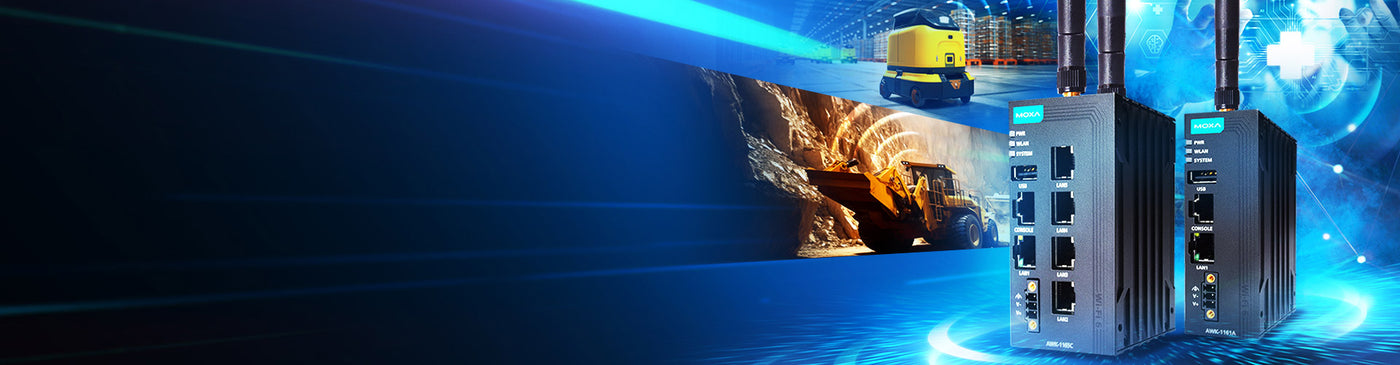Technology-Secure Industrial Wireless Networks
Empowering Industrial Applications with Wireless Connectivity
-

Trusted Security
- Built-in firewall filters & client isolation
- Latest WPA3 data encryption for securing wifi networks
- One to many NAT (Network Address Translation) secures and simplifies outbound connections
- IEC 62443-4-2 based industrial cybersecurity
-

Reliable Connectivity
- 2.4/5 GHz concurrent dual speeds up to 1300 Mbps
- Millisecond-level Turbo Roaming for always on connectivity
- OFDMA technology to enable greater network capacity with lower latency in high device density environments
- -40 to 75C operating temperature
- Selected models support self-healing mesh to optimize radio coverage and resilience
-

Simplified Management
- Compact, multi-port integrated ethernet switch for cost-effective integration
- Simplifies machine integration and reduce installation footprint
- Best-in-class RF compliance approved in major countries
- UN models support configurable multi-region RF compliance
- Rich features for efficient monitoring, streamlined troubleshooting
Moxa WiFi 6 Portfolio
Frequently Asked Questions
Cybersecurity
What security enhancements does Moxa AWK firewall provide?
What security enhancements does Moxa AWK firewall provide?
Configurable Layer 2 and Layer 3 protection policies. Firewall filters ranges from ICMP, MAC address, IP protocol traffic filtering, Port-based controls, Wi-Fi ACL and Client Isolation.
To prevent DoS attacks, Layer 2 and Layer 3 Trusted Access features allow authorised users to designate the MAC or IP addresses respectively that are allowed to access this device. Trusted access applies to user interfaces, databases, and services.
How does WPA3 Encryption enhance network security?
How does WPA3 Encryption enhance network security?
1. New authentication handshake (SAE)
- Guards against offline dictionary decryption attempts
- Easy to remember passwords without risk of compromise
2. Forward Secrecy
Intercepted historical packets remain protected even during password compromise
Avoiding IP conflict when connecting existing devices to OT network wirelessly?
Avoiding IP conflict when connecting existing devices to OT network wirelessly?
Yes, this is possible. Moxa AWK AP/Client has built in Address Translation (NAT) function. This simplifies IP address assignment and avoids IP conflicts between existing devices connecting to the OT network wirelessly.
Performance
What are some best practices for RF optimisation?
What are some best practices for RF optimisation?
- Selecting the radio bands most suitable for the environment
- Avoiding environmental interference and maintain a clear line of sight for antennas
- Use suitable antennas for the environment to ensure a good signal-to-noise (SNR)
- Selecting a free, non-overlapping channel. Moxa offers AeroMag RF spectrum analysis tool
How is WLAN management simplified using Moxa's industrial WiFi 6 solution?
How is WLAN management simplified using Moxa's industrial WiFi 6 solution?
Moxa's AWK web interface includes:
1. Setup wizard - Basic device configurations to get the AWK running quickly.
2. Summary on device, system status, security status
3. Diagnostic section simplifies monitoring and troubleshooting. Status info, event logs, notifications and tools (Wifi tools, system data collection, diagnostic support and Ping).
4. Wi-Fi Tools include channel scan, wifi mirroring and RSSI reporting
Why dual channel wireless redundancy?
Why dual channel wireless redundancy?
In mission critical applications, higher reliability and stability are required. Zero packet-loss wireless communication can be achieved, using concurrent dual-radio transmission, to provide highly reliable wireless connectivity for safety-critical applications, with benefits such as optimized data throughput, interference immunity, and latency free transmissions.
Does the antenna have major impact on performance?
Does the antenna have major impact on performance?
Yes, the transmission speed of a wireless connection is significantly related to the radio signal strength of the transmission. Selecting the appropriate antennas for the
application environment is the most important step to ensure a strong wireless link.
During wireless signal transmission, digital signals are converted into analogue form. The signal gets mixed, filtered, amplified and released to atmosphere. Antennas control how the energy is released and what kind of energy field it is forming.
During antenna selection, you should consider factors such as antenna frequency, impedance matching, voltage standing wave ratio (VSWR), gain and polarization.
How to ensure seamless wireless roaming?
How to ensure seamless wireless roaming?
Moxa’s WLAN Client products support Moxa’s proprietary Turbo Roaming feature. This function actively scans the wireless environment to identify and roam to nearby APs with optimal signal quality before the original connection deteriorates beyond a predefined threshold. By constantly monitoring and connecting to the best available AP, Moxa’s Turbo Roaming feature increases WLAN reliability and availability through fast millisecond roaming handover times.
Industrial Protocol over WLAN infrastructure supported?
Industrial Protocol over WLAN infrastructure supported?
Yes, Moxa AWK series provides L2 MAC transparent connections to enable wireless connectivity to Profinet I/O devices. Moxa AWK firewall function also has IP protocol filter for ICMP/TCP/UDP traffic. For stable connectivity:
- The selected WLAN solution must support L2 forwarding in different configurations.
- Wireless latency and jitter need to be minimised to meet the requirements of the PROFINET application